v0.21.45: Find-in-page bug fixes
Code Optional
Drag & Drop builder
Windows, Mac, Linux
Built for Front-end Devs
who move fast.
web publishing with a single command - HTML, CSS, and JavaScript projects for free, straight from the command line. Just write your code, run one command . who want a quick and easy way to share their web creations.
How it works
Bootstrap straight from your web app
Copy and paste your web app url into ToDesktop. Customise your app design, app icon and window frame UI with no code.

Configure your app environment
Control how your desktop app behaves across platforms. Configure environment variables, security policies, splash screens, and loading states—without touching a line of backend code.
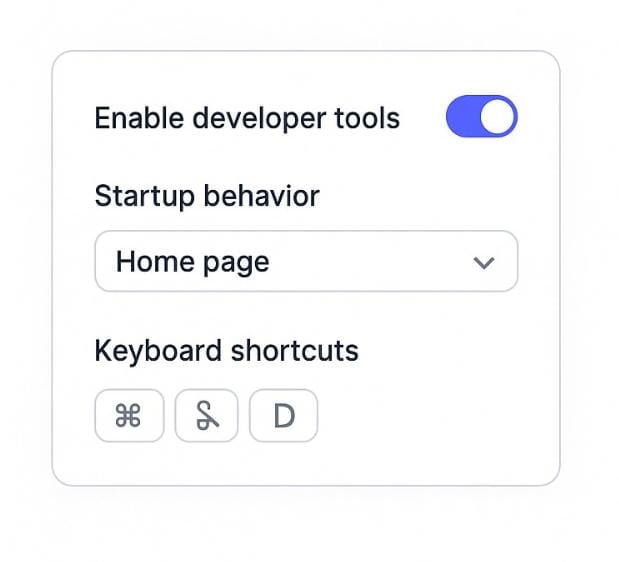
Publish and distribute
Package your app into native Windows, macOS, and Linux installers with a single click. Host your static files or connect your CI/CD pipeline for automated deployment.
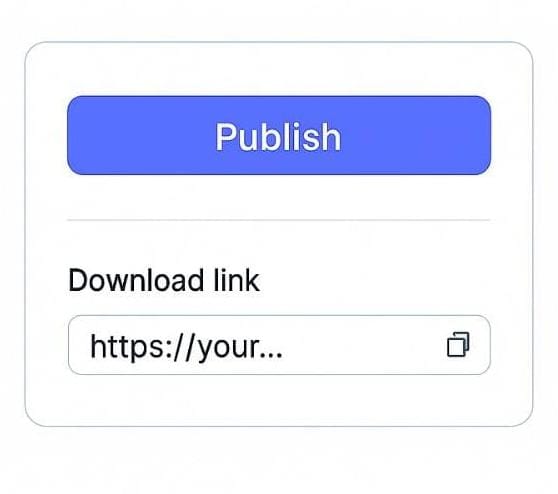
Tech Bug handles the details
Native Notifications

Up-to-date
We’ll ensure the underlying browser is up to date and deliver performance improvements, security patches, & additional features.

Smart Performance Boost

Cross-Platform Support
Get consistent notifications across web, desktop, and mobile platforms—ensuring you're always in the loop.

Status Monitoring Dashboard
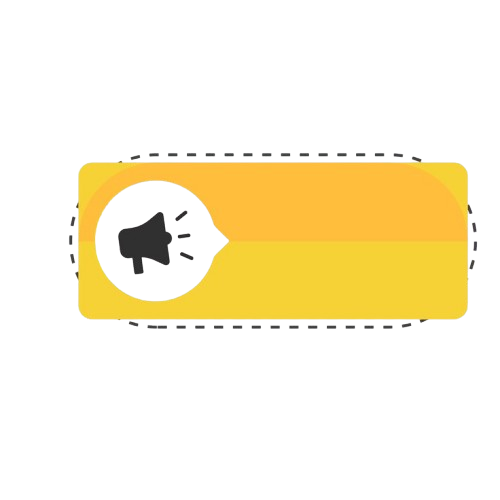
Automated Troubleshooting
Identify and resolve issues automatically with our smart diagnostic tools

Download Analytics
•Custom Menus
•Trays
•Deep Linking
•Download Analytics
•Launch on startup
•Static hosting ready
•Customers stories
ClickUp used techbug to get their desktop app in front of customers in days instead of months.
“TechBug provided us with a polished desktop app in no time. Their expert team guided us through a smooth migration from our outdated legacy desktop app, enabling us to deliver new and improved features to our customers within days.”

John Wick
Founder & CEO, ClickUp
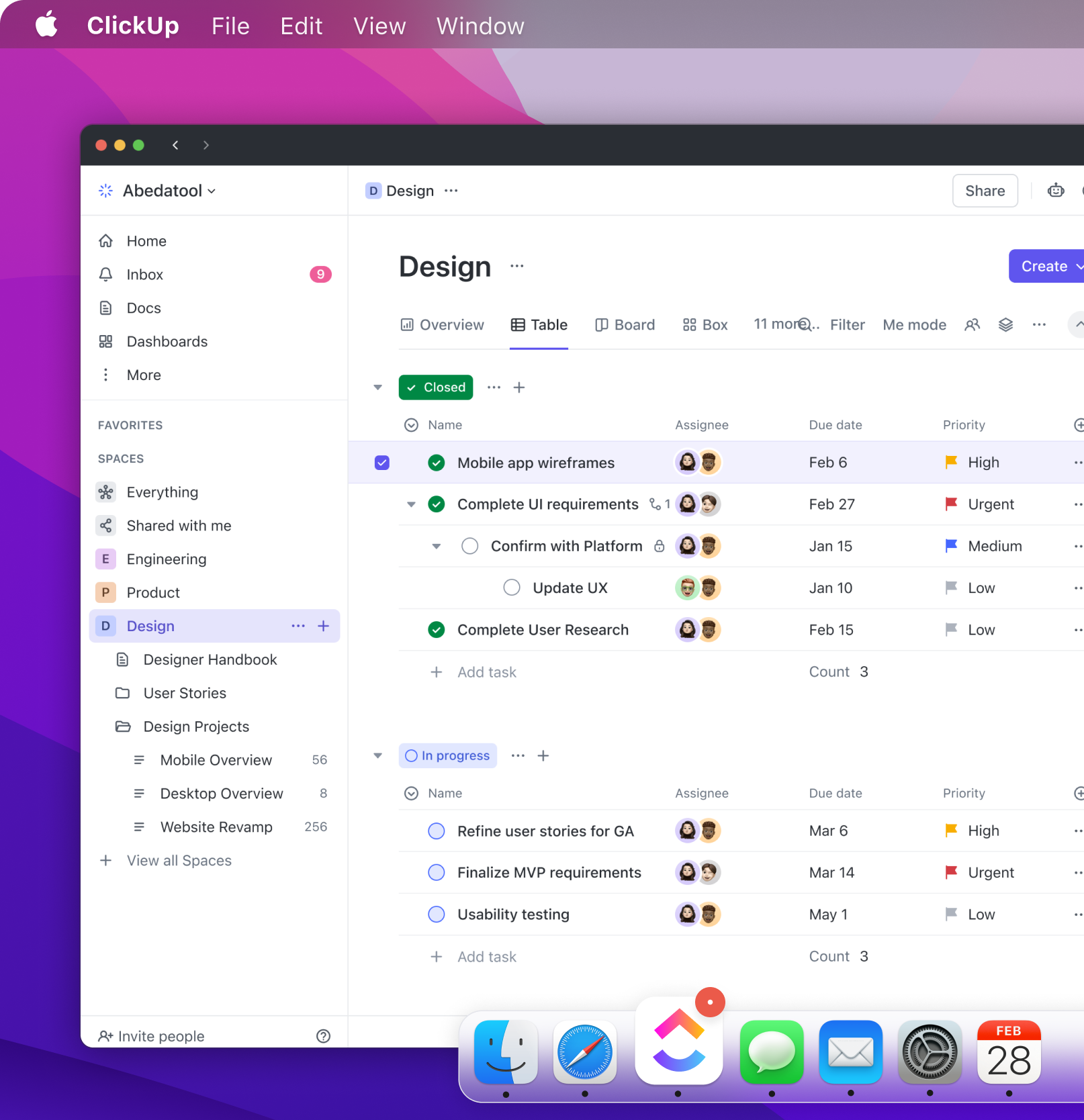
Native APIs
What sets ToDesktop apart is its seamless integration with native APIs using our existing web codebase. By tapping into APIs like Tray and Notifications, we've crafted an exceptionally polished desktop user experience.

Ricky Eillish
RiseSeamless Updates
No more rebuilding and re-deploying manually. Push your web changes, and the desktop app updates automatically — it's that simple. Our system auto-checks and applies updates in the background, ensuring users always have the latest features

Liam Neeson
RiseCross-Platform Ready
Build once and run anywhere — Windows, macOS, or Linux. Your app looks and behaves natively on all platforms with zero extra setup.Write once, run everywhere. Your app works seamlessly on Windows, macOS, and Linux with native performance


Bob Odenkirk
RiseCreate your desktop app for free*
Techbug Builder will take you step-by-step through the process of creating your first desktop app in just a few minutes.
*You can create a desktop app and run it on your computer for free. You will only be charged if you want to create a distributable app for your customers.
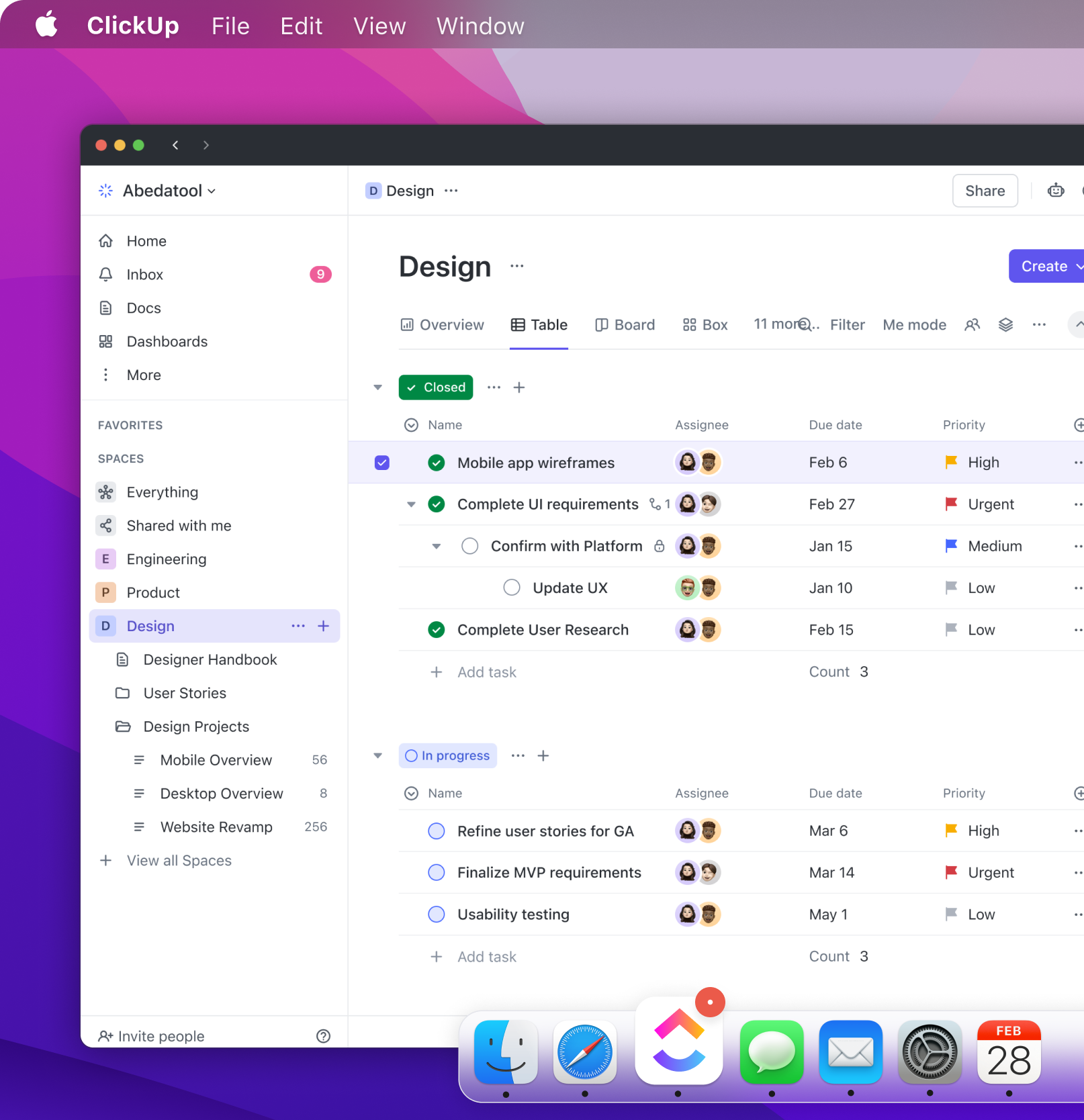
Choose a plan that fits your needs
Free
For personal use or testing your app before deploying to customers.
Key Features
- Free for personal use
- Limited access to templates
- No custom branding
- No customer support
Essential
For simple desktop apps.
₹500 /month
Key Features
- Free for personal use
- Access to all basic templates
- Email support
- Advanced analytics
Most Popular
Professional
For sophiscated desktop .
₹2000 /month
Key Features
- Free for personal use
- All templates + premium components
- Priority email & chat support
- Advanced analytics & reporting
FAQs
Is techbug For Me?
That depends! If you would like to distribute your web app to your users as a downloadable desktop app then techbug is for you.
Is it free?
Yes, there’s a free plan for personal use.
Custom domain support?
Yes, paid plans let you connect your own domain.
Any file limits?
Free users have limits; higher plans support larger projects.
Can I update?
Yes, just re-upload your files to update the site.
How to deploy?
Upload your files and click Publish — it's live instantly.